The binding procedure for External Frsky XM and Frsky XM+ Receive is the same.
We take the Frsky XM version as an example.
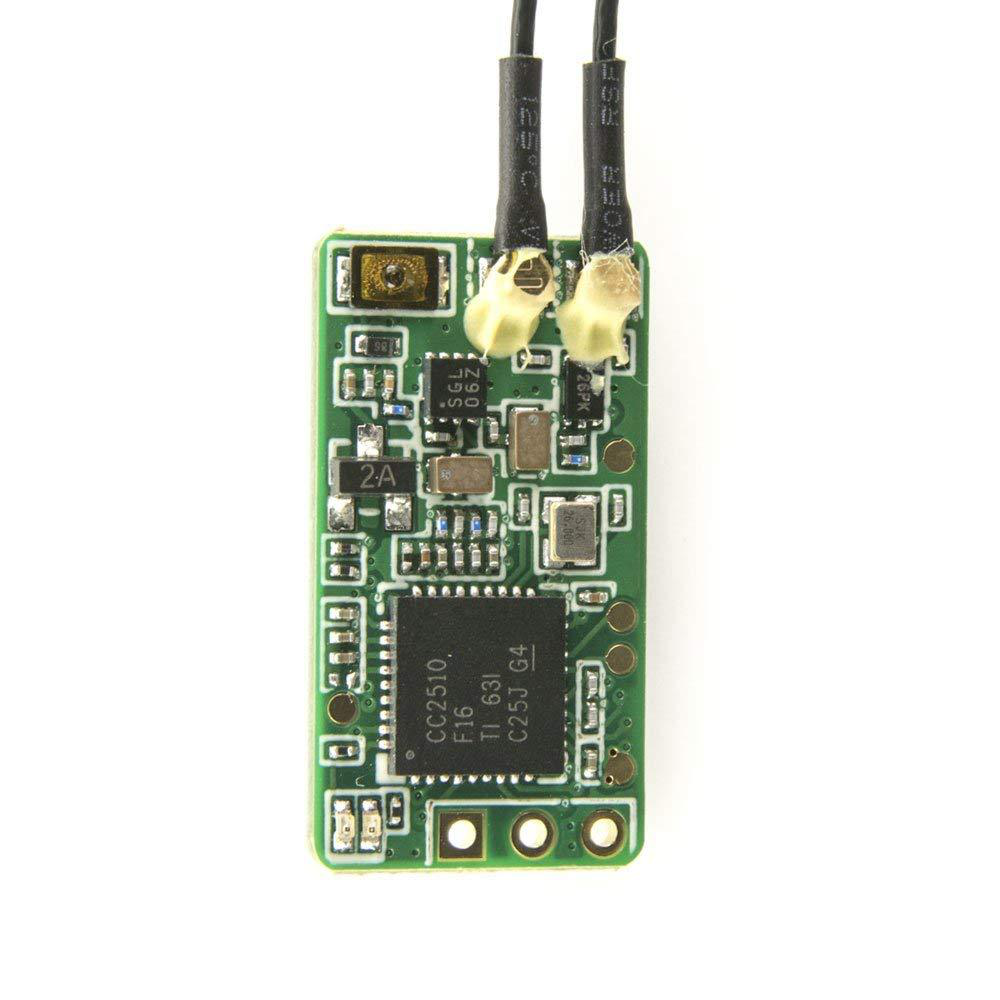
How To Bind
1) Press and hold the bind button on the receiver and connect the drone with the battery. Red and green LED are on solid, which means entering the binding mode.
2) Make the radio transmitter enter binding status.
3) Binding is successful when the red LED flashes and the green LED is on.
4) Power off the receiver and exit BIND mode from the radio transmitter.
5) Power on again, red LED is off and the green LED is on, which means the connection is successful.
ACCST 1.X or ACCST 2.X
The XM/XM+ receiver comes with BETAFPV drone is the ACCST 1.X version and is not be compatible with the newest Frsky radio transmitter ( upgraded to ACCST 2.X version or ACCESS). If pilots use a Frsky radio transmitter with ACCST 2.X protocol, please follow the solution below.
Solution: Downgrade the Frsky radio transmitter with the firmware that supports ACCST 1.X protocol or upgrade the XM/XM+ receiver with the firmware that supports ACCST 2.X protocol.
Unofficial Collection of FrSky Firmwares on Github.
The official Frsky XM+ manual.

Comments
0 comments
Please sign in to leave a comment.